Manage your Nendos and stay up to date!
NendoGuide is a free app that provides you with the latest information about Nendos, Nendo Dolls and their accessories, upcoming pre-orders and the latest releases.
You can search for almost any information, such as names, series, release dates, description texts and more, and take a closer look at every Nendo.
Don't forget to mark the Nendos you like with a heart and the ones you have with a box icon to keep track of the ones you have or want.

Free download for Android:
Free download for iPhone and iPad:
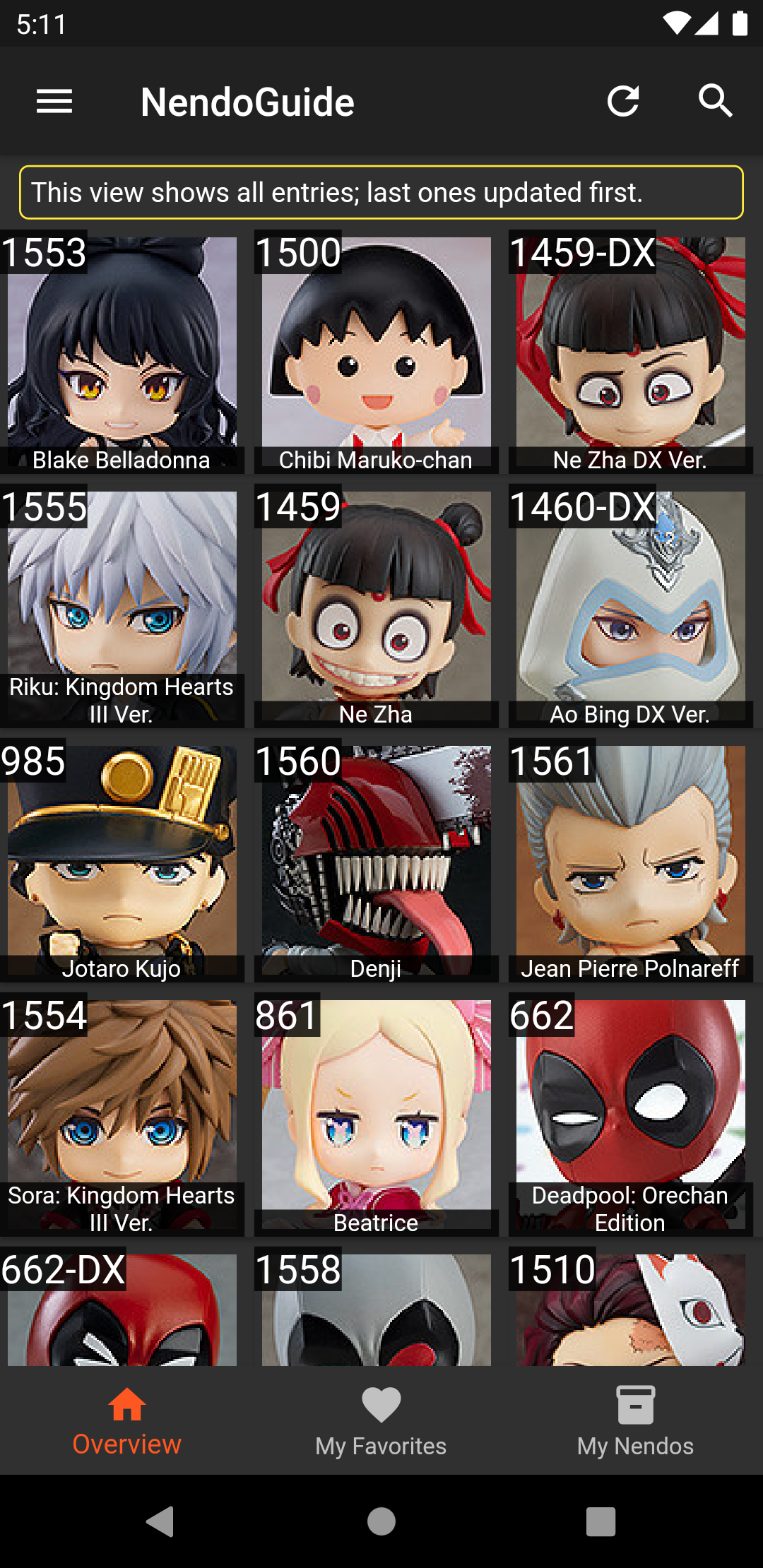
Find information about Nendos, Nendo Dolls, Playsets and Accessories.
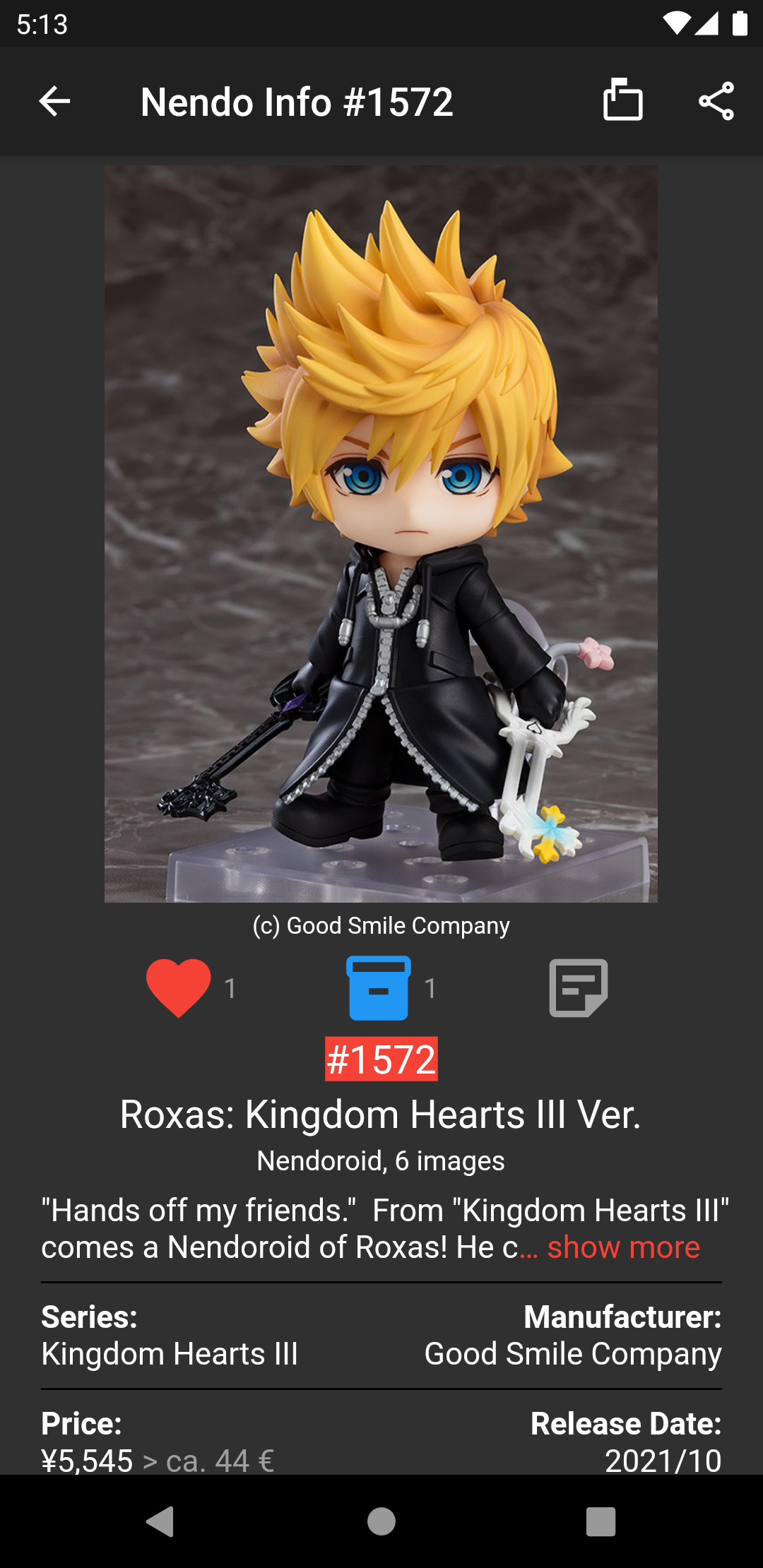
View the Nendo information and images directly in the app.
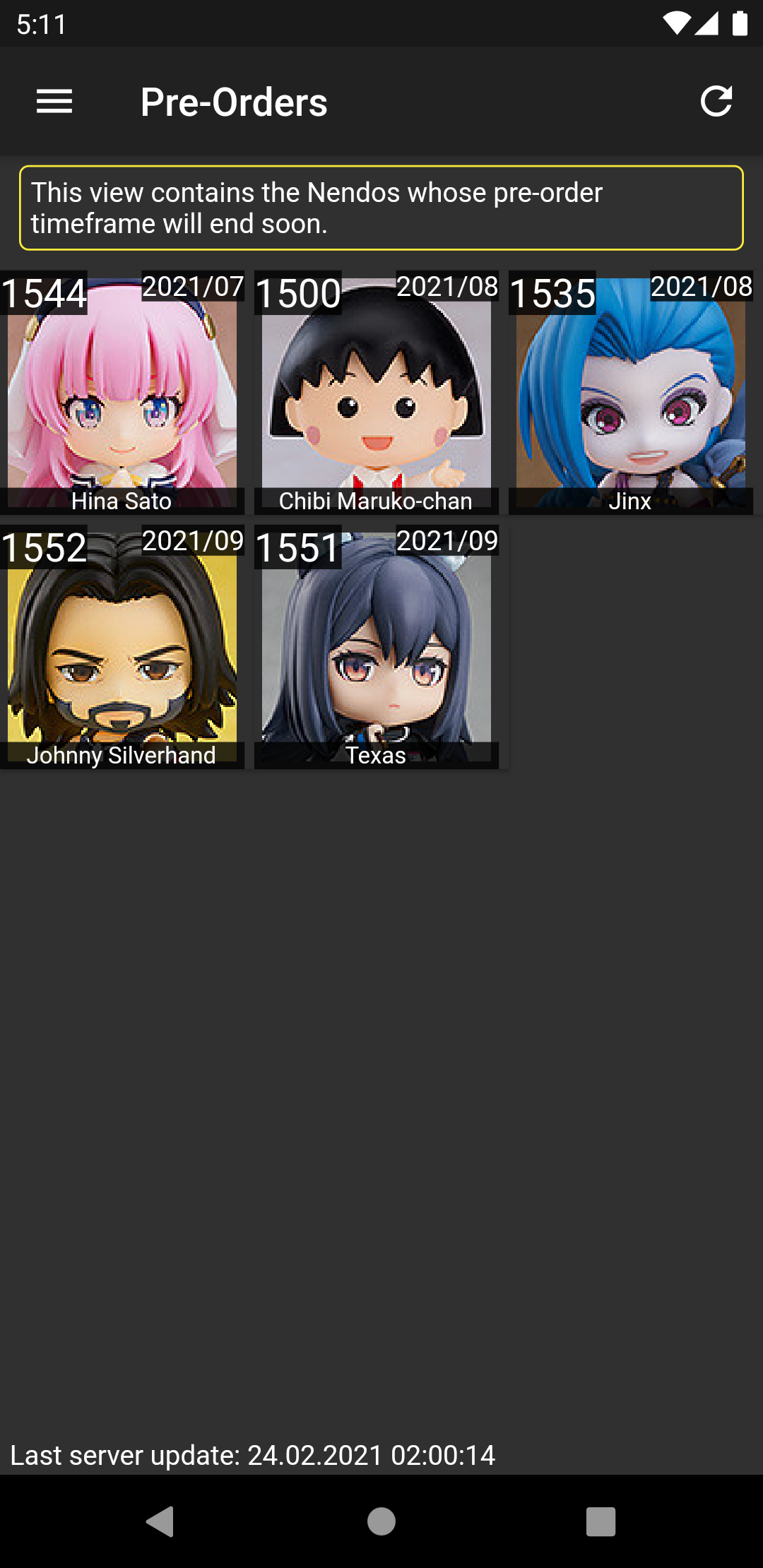
Find entries with upcoming pre-order deadlines so that you can order them on time.
News about NendoGuide
- NendoGuide 2.2NEW: Wishlist for Nendoroids "Pre-order" list for Nendoroids support for £ (Pound Sterling), S$ (Singapore Dollar) and PHP (Philippine Peso). Badges on the home screen: see the number of your likes etc. at a glance. UPDATED: The overviews now look nicer. The Nendoroid information can now also be viewed sideways on the smartphone. Tutorials renewed and adjusted. bug fixes
- NendoGuide 2.1.2The memo view has been revised (Nendoroids are now grouped according to memo text) and you can transfer existing memos to other Nendoroids.
- NendoGuide 2.0NendoGuide accounts: Register for free and synchronize your NendoGuide data across all devices. Furthermore, many visual changes have been made, such as a menu restructuring or a new memo view.
- NendoGuide 1.7An update to version 2 of NendoGuide will take place soon. This information was stored in the main screen. In addition, links to the new NendoGuide news channel have been incorporated. Have fun with NendoGuide!
- NendoGuide 1.6 now available!NEW FEATURES: – If an entry is displayed for which there is also a DX entry (or vice versa), you can now switch directly to the corresponding entry using a button at the bottom right. – The information banners can now be hidden. They can be displayed again in the settings. – The number of entries in the grids to be loaded at the same time

Neueste Kommentare